Manual upload of Prism Central Binaries
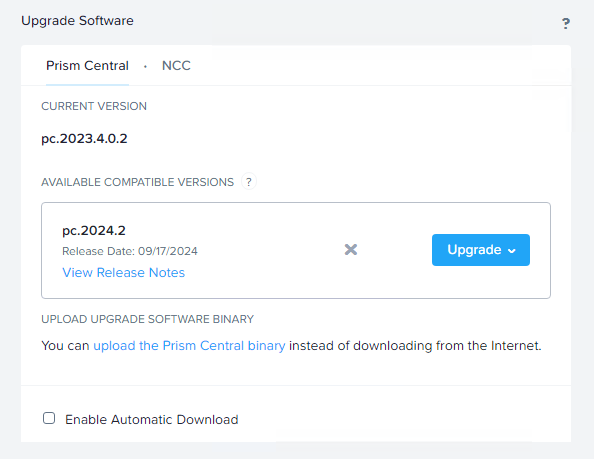
I was going to update our test cluster to AOS 6.10 to test out all the cool new features that are released in the new big LTS release from nutanix. But prior to doing that i had to update Prism Central to a compatible version. The version that supports AOS 6.10 is Prism Central 2024.2.
Prism Central 2024.2 is not enabled for one click download yet, so I had to upload the binaries manually.
When i tried to upload the binaries trough the Prism Central Web GUI by going to settings -> upgrade prism central, I just got the "Server Stream Error" message.
I tried different methods, but all the errors was the same.
Since i was on Prism Central 2023.2.0.4 I could not upload the LCM bundle to since the direct upload in Prism central requires atleast 2024.1.0.2.
So i figured out that you can do the upload trough SCP.
I uploaded the .tar.gz file and metadata .json file to a PCVM in the scaled out prism central cluster to the /home/nutanix folder.
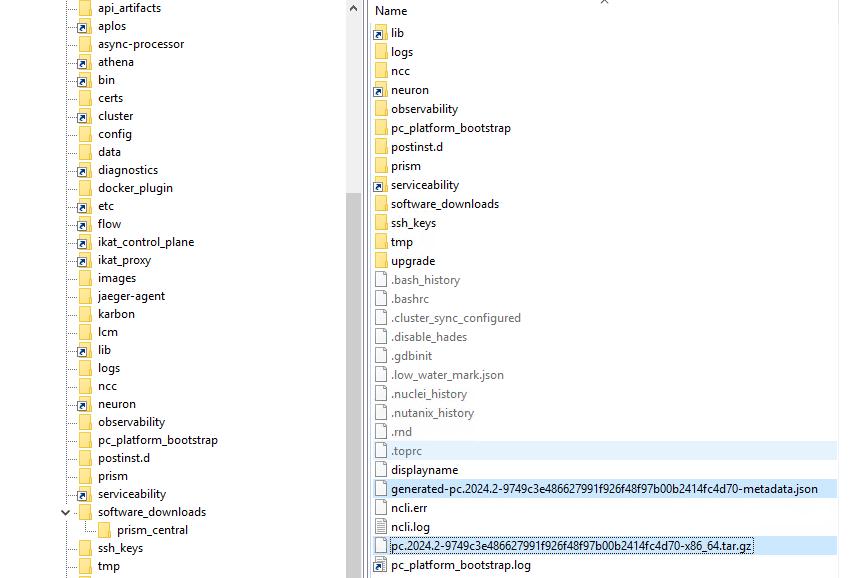
Then i connected to a PCVM via SSH and fired of this command:
<ncli> software upload file-path=/home/nutanix/pc.2024.2-9749c3e486627991f926f48f97b00b2414fc4d70-x86_64.tar.gz software-type=prism_central meta-file-path=/home/nutanix/generated-pc.2024.2-9749c3e486627991f926f48f97b00b2414fc4d70-metadata.jsonThen it took a while, and the below response came from the PCVM:
Type : Prism Central
Name : pc.2024.2
Version : pc.2024.2
Total size : 9.79 GiB (10,516,091,892 bytes)
Status : completedNow back to the Prism Central GUI and go to Settings -> Upgrade Prism Central, and. TA-DA:
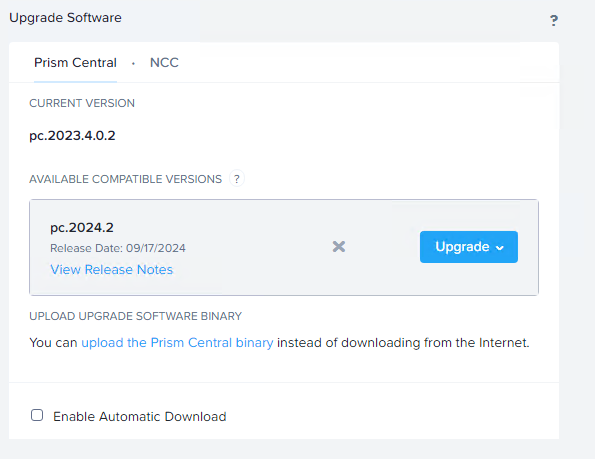
Once you're able to see the update in the GUI under settings, you can delete the files in /home/nutanix that you uploaded trough SCP, they are no longer needed.
You should now be able to fire off the update as usual.
Thanks for reading.